Submitted by lexa on
Camera support
- Canon PowerShot V1, EOS R50 V, EOS R6 Mark III, C50
- Fujifilm X-M5, GFX 100RF, X-E5, X-T30 III
- Hasselblad X2D II 100C
- Leica M EV1, Q3 Monochrom
- Nikon Z50 II, Z5 II, Coolpix P1100, ZR
- OM Digital Solutions OM-3, OM-5 Mark II
- Panasonic DC-S1R II (DC-S1RM2), DC-S1 IIE (DC-S1M2E)
- Sigma BF
- Sony ILCE-1M2 (A1-II), ILME-FX2, DSC-RX1RM3 (RX1R Mark III)
Preliminary camera support
- Sony A7 V (ILCE-7M5): Lossless compression supported, Compressed/Compressed HQ are not.
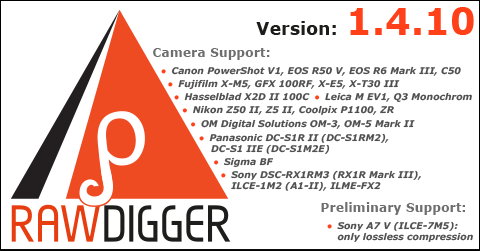
Improvements, new features, bug fixes
- New vendor specific processing options in
Preferences - Data Processing - Vendor specific - Canon CR3/CRM files:- Refuse CR3/CRM files larger than 4GB (default: not checked)
- Limit CR3/CRM frames to: (default: 128 frames, range 32...16384)
Both options limit the processing of (very large) files: either by size or by the number of frames read.
These options are mutually exclusive. - New RGB Rendering White Balance settings: Camera Auto/As shot and UniWB:
- Camera Auto/As shot uses white balance recorded by camera WB sensor even if shot settings are different (so: shot set to some kind of manual WB).
If the camera does not record the "Camera Auto" white balance, then the "As Ahot" setting will be used as fallback. - UniWB: white balance multipliers are set to 1-1-1
Note: The function to detect when white balance is already applied in camera is disabled for these two new settings. This may change in the future for the Camera Auto setting.
- Camera Auto/As shot uses white balance recorded by camera WB sensor even if shot settings are different (so: shot set to some kind of manual WB).
- Workaround for Hasselblad/denoised files with incorrect metadata.
- Improved handling of corrupted Nikon HE/HE* compressed files
- macOS 15.x Sequoia: fixed crash if started via associated file.
- New Samsung V3 (NX1, NX500 and same generation cameras) decoder
- Exiftool updated to version 13.45
Download links
Please download from this site download page

Add new comment