Submitted by LibRaw on
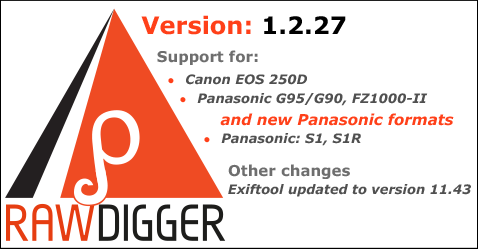
What's new:
Camera support added
- Canon EOS 250D
- Panasonic: S1, S1R, G95/G90, FZ1000-II
- Sigma Quattro H: white level for X3F files is adjusted to match DNG files from this camera.
Panasonic S1R HighRes mode notes:
- Default RawDigger limit for RGB rendering is 120Mpix, while S1R HighRes images are larger (almost 190Mpix). To display RGB rendering, please increase the limit value in Preferences: Display Options - Disable RGB Rendering.... limit (you'll need at least3GB of free RAM for RawDigger process)
- GUI toolkit we use for RawDigger is unable to display images larger than 16383 pixels in any dimension, while S1R HighRes images are slightly larger (16767 pix wide image area, 16776 pix full sensor area). Thus we temporarily limit RawDigger display/export ability to 16383 pixels only. We'll address this issue in next intermediate update (version 1.3.0).
Other Updates
- Exiftool updated to version 11.43
Download links
Windows (XP - 10)
- 64 bit: RawDigger-1.2.27.607-x64-Setup.exe
- 32 bit: RawDigger-1.2.27.607-Setup.exe
Mac OS X
- OS X/macOS 10.6-10.14, 32/64bit (not compatible with OS X 10.6-10.7 in 32-bit mode): RawDigger-1.2.27.607.dmg
- Legacy (32 bit, Mac OS X 10.6-10.7): RawDigger-1.2.27.607-Legacy.dmg

3 Comments
Feature Request
Submitted by Mike B. (not verified) on
It would be nice if you could add a feature to allow turning on color management in RawDigger for people that have wide gamut monitors. I realize that the intent of this software is not to show an accurate rendition of the color, but to give technical data on the file. However, when color management is enabled in FastRawViewer, then you send the file to RawDigger to look at some file information, the change in the way the coor is displayed is distracting.
Please consider adding this as a feature in the future.
Dear Sir:
Submitted by lexa on
Dear Sir:
rendeding in AdobeRGB is implemented in RawDigger 1.3 beta: https://www.rawdigger.com/news/rawdigger-1-3-beta
Dear Sir:
Submitted by lexa on
Dear Sir:
Full color management in RawDigger will result in a very low display update speed (FastRawViewer does color management entirely on GPU side, this is not an option for RawDigger because of declared hardware compatibility).
It is possible to output RGB rendering in Adobe RGB colorspace, this will more-or-less match today's wide gamut displays. We'll consider adding this option to next RawDigger update.
Add new comment