Submitted by pmiles on
Forums:
Hi list members,
I am currently trailing Raw Digger (demo) before purchasing. I am following the steps " Forcing a Raw Converter to Render Tones Accurately "
I have downloaded the Q13_RGBG16 DNG synthetic test image.
However when I open it in Raw Digger on my Mac it looks very different to the screen grabs in this article.
The numbers in Raw digger are the same as in the demo, but the color Raw Digger displays on my screen of the Q13 patches is _very_ yellow.
It's not at all like the tutorial. The Q13_RGBG16 DNG synthetic test image in FastRawViewer shows the patches as neutral.
I have reset RawDigger Defaults. This had no effect.
Question
Is there something I'm not understanding about RawDigger? Is there some screen profile setting I need to set in RawDigger?
Your Help appreciated
Peter
https://www.rawdigger.com/sites/www.rawdigger.com/files/styles/thumbnail...
Image:
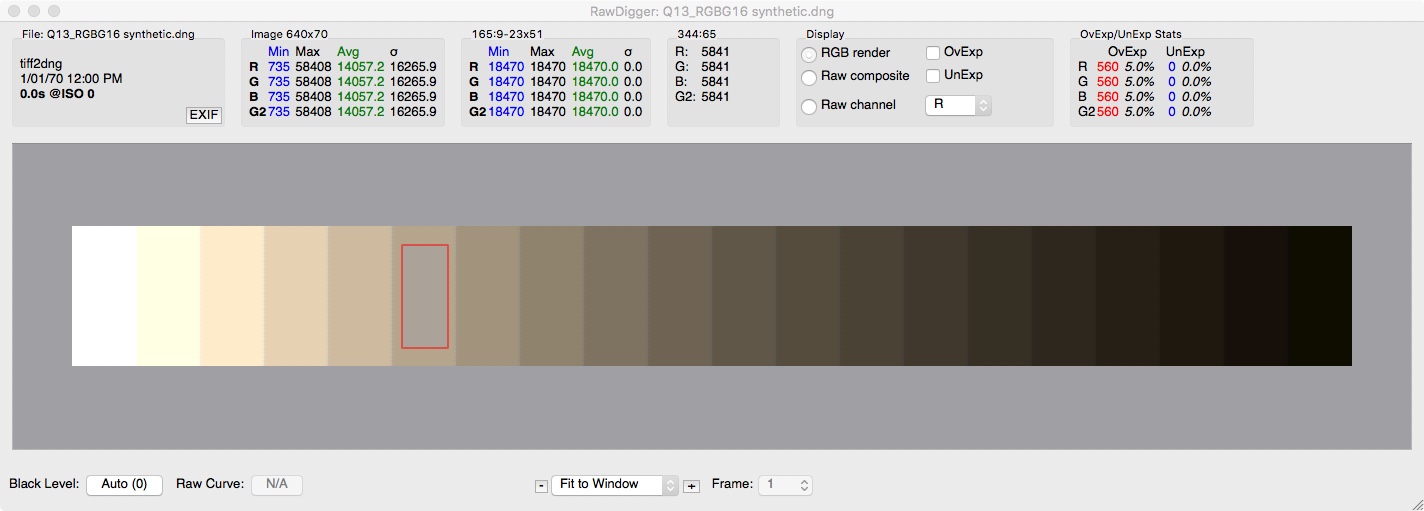

Dear Sir:
Submitted by LibRaw on
Dear Sir:
You are probably having"Display options" - "RGB render White Balance" drop-down set to "Daylight" in RawDigger Preferences; please change it to "As Shot". On the top of the main RawDigger screen, in Display section, "RGB render" is supposed to be active.
Thank you for your prompt
Submitted by pmiles on
Thank you for your prompt reply. Yes that is it.
I'd like to also say a thank you and express my gratitude for your in-depth articles, test files and the software you have provide for me to follow along.
You have helped me very much in my understanding of whats going on.
I can see how the software can be very helpful.
Thanks
Peter
Dear Sir:
Submitted by LibRaw on
Dear Sir:
You are very welcome!
Raw Digger display - Q13_RGBG16 DNG test image
Submitted by Roger Breton on
Where can this "Q13_RGBG16 DNG synthetic test image" been downloaded from?
www.graxx.ca
Dear Roger:
Submitted by LibRaw on
Dear Roger:
Please see https://www.rawdigger.com/howtouse/rawdigger-histograms-display-modes - at the bottom of it you will find the link to the download.
Add new comment